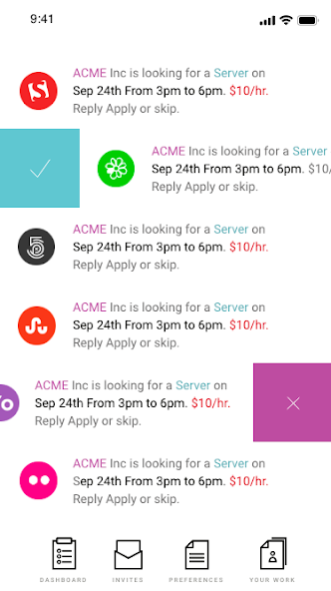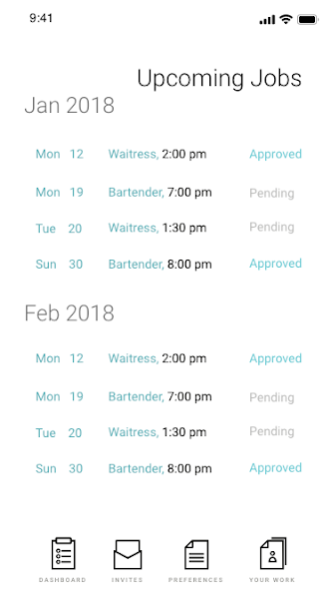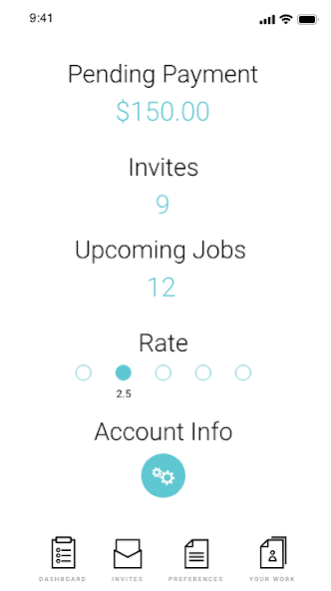Jobcore Talent 1.7.1
Free Version
Publisher Description
FIND A GIG ON YOUR TERMS
Hourly shifts at restaurants, wedding venues, catering events, and various hospitality businesses are available.
**Currently only available in Miami/Ft. Lauderdale area but we will expand to new areas**
CHOOSE YOUR SCHEDULE
Work when you choose, take only the shifts that fit your schedule.
Work one or as many shifts as you like. You can also find a permanent job in your area.
Perfect for people looking to make extra money on the side.
See exactly how much you make, hours worked and job location.
GET PAID IN LESS THAN 24 HOURS
Get paid directly through the app. Securely connect your bank account with Plaid.
GET INVITED FOR SHIFTS
Receive notifications for work invitations. Accept or deny when you want. Apply for gig shifts in your area within the app.
TYPES OF FLEXIBLE GIGS AVAILABLE:
Restaurant Jobs
-Server
-Busser
-Dishwasher
-Bartender
Handyman Work
-Warehouse Utility
-Maintenance
Cleaning
-Cleaning Specialist
-Janitor
Hotels
-Front Desk Agent
-Bellman
Hospitality & Catering Events
-Prep Cook
-Bar Back
-Valet Parking
Questions or feedback? Contact us at support@jobcore.co
About Jobcore Talent
Jobcore Talent is a free app for Android published in the Office Suites & Tools list of apps, part of Business.
The company that develops Jobcore Talent is JobCore Talent Search. The latest version released by its developer is 1.7.1.
To install Jobcore Talent on your Android device, just click the green Continue To App button above to start the installation process. The app is listed on our website since 2021-11-17 and was downloaded 3 times. We have already checked if the download link is safe, however for your own protection we recommend that you scan the downloaded app with your antivirus. Your antivirus may detect the Jobcore Talent as malware as malware if the download link to co.jobcore.talent is broken.
How to install Jobcore Talent on your Android device:
- Click on the Continue To App button on our website. This will redirect you to Google Play.
- Once the Jobcore Talent is shown in the Google Play listing of your Android device, you can start its download and installation. Tap on the Install button located below the search bar and to the right of the app icon.
- A pop-up window with the permissions required by Jobcore Talent will be shown. Click on Accept to continue the process.
- Jobcore Talent will be downloaded onto your device, displaying a progress. Once the download completes, the installation will start and you'll get a notification after the installation is finished.